Graphic design and web design may exist in different spaces—print vs. digital, static vs. interactive—but their foundational principles are closely connected. At the heart of both disciplines lies a shared understanding of layout, typography, colour, and composition. One design element in particular that highlights this overlap is the use of gradients.
Gradients have long been a staple in graphic design, used to add depth, emotion, and richness to otherwise flat visuals. Today, they are experiencing a strong resurgence in website design, enhancing everything from backgrounds and buttons to illustrations and overlays.
In this post, we’ll explore how gradients function as a bridge between graphic and web design, how they contribute to user experience, and how businesses—especially those working with Calgary web design professionals—can use them to elevate their online presence.
What Is a Gradient?
A gradient is a gradual transition between two or more colours. In design, gradients are used to blend hues together to create a sense of depth, light, motion, or visual interest. They range from subtle shifts between tones of the same colour to dramatic sweeps across contrasting shades.
Traditionally, gradients were a popular tool in print and branding to create smooth transitions and dimensional visuals. In digital design, their purpose remains largely the same—but with added interactivity and flexibility.
There are a few common types of gradients used across both graphic and web platforms:
Linear gradients: Transition from one point to another in a straight line.
Radial gradients: Emanate from a central point outward.
Angular or conic gradients: Rotate colours around a point, often used for circular graphics or spinners.
Each type offers its own aesthetic and functional benefits, depending on where and how it’s used.
How to Create a Good Gradient
Creating an effective gradient involves more than simply blending two random colours. To make a gradient that enhances your web page design rather than distracting from it, consider the following principles:
1. Choose Harmonious Colours
Start with a palette that aligns with your brand and supports the mood you want to convey. Many designers use analogous colours (those next to each other on the colour wheel) for smooth transitions, or complementary colours for more dynamic contrast.
2. Limit the Number of Stops
While gradients can include multiple colour stops, using too many can result in a muddled or chaotic look. Most high quality gradients use just two to three colours.
3. Pay Attention to Direction
The direction of your gradient matters. A horizontal or vertical gradient can help guide the eye, while a radial gradient can highlight a central focal point. Test different angles and directions to find what supports the layout best.
4. Use Tools for Precision
Modern design tools like Figma, Sketch, or Adobe XD make it easy to build gradients with precision. These platforms allow you to experiment with placement, stops, and blending modes without needing to hard-code anything during the website development stage.
Why Gradients Matter in Web Design
In web design, gradients offer both aesthetic and functional benefits. A well-designed gradient can support visual hierarchy, highlight key design elements, and improve user experience UX by guiding the eye and creating emotional resonance.
Here are a few specific ways gradients contribute to better website design:
1. Enhancing Visual Appeal
A flat background can feel sterile. A gradient introduces movement and life, creating a more visually appealing look. This is especially helpful on landing pages, where first impressions matter.
For example, using a soft purple-to-blue gradient as a hero background can create a calming, modern feel that sets the tone for the rest of the site.
2. Creating Focal Points
Gradients can help direct attention to CTAs, form fields, or featured content. By manipulating light and colour transitions, designers can subtly guide site visitors to the next action.
A call-to-action button that uses a bold, eye catching gradient will stand out more than a flat, single-colour button—without looking overly aggressive.
3. Improving Brand Cohesion
Gradients can serve as a signature design element when used consistently across web pages, mobile apps, and marketing materials. They offer an easy way to inject brand personality while still adhering to modern design standards.
For small businesses looking to build a strong online presence, custom gradients can be a memorable way to differentiate a site from generic templates.
Practical Uses of Gradients in Web Design
Let’s take a closer look at how gradients can be applied effectively within a web project:
Backgrounds
One of the most common uses of gradients is as section or full-page backgrounds. These are ideal for adding energy without using heavy image files that slow down load times.
For example, a linear gradient background behind a testimonial block can separate it from the rest of the page without needing a box or border.
Buttons and Interactive Elements
Buttons using gradients often get more attention than flat-colour buttons. They also signal interactivity more clearly, which improves user friendly design and supports conversion rates.
Use a subtle gradient for default states and a stronger contrast for hover or active states to guide engagement.
Image Overlays
A gradient overlay can improve readability when text is placed over images. For instance, a dark-to-transparent gradient applied to the bottom of a hero image can help white headline text stand out.
This is a useful tactic when designing for mobile devices, where screen size and contrast are more limited.
Navigation and Cards
Gradients can also be used sparingly within navigation bars, cards, or section headers to break up content and keep the layout dynamic.
In Calgary web design projects, gradients are often used to modernize traditional business sites by introducing subtle design enhancements without sacrificing professionalism.
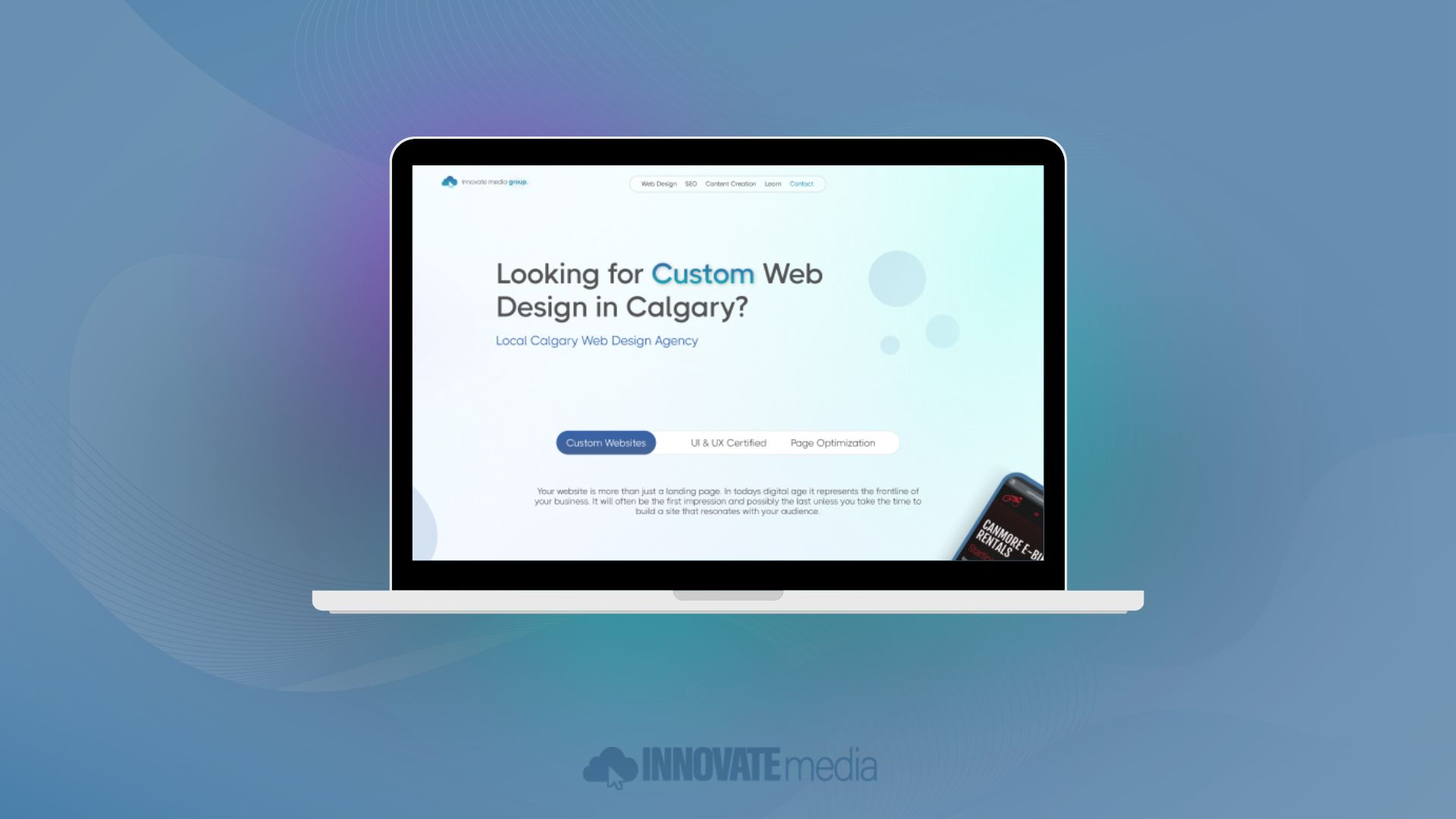
Gradients and User Experience
Gradients directly impact how users feel and behave on your site. When used thoughtfully, they:
Improve flow: By creating soft transitions between sections or interactive elements.
Support accessibility: When paired with the right contrast ratios, gradients can improve readability.
Reinforce identity: A well-applied gradient can serve as a visual signature across digital products and online stores.
User feedback often favours gradient-enhanced layouts when they’re applied consistently and do not overpower the content. They are particularly effective in portfolios, tech startups, and creative services, where brand differentiation is crucial.
Responsive Considerations
As with all website development, gradients need to be optimized for responsive layouts. Gradients can scale easily, but the focal point or direction may need adjustment across breakpoints.
Designers using mobile friendly frameworks or building mobile apps should test how gradients display across screen sizes. What looks balanced on desktop might appear too compressed or dominant on a smaller device.
Many design platforms allow for per-breakpoint gradient adjustments, ensuring your final product maintains visual harmony from desktop to mobile.
SEO and Gradients
While gradients don’t directly impact search engine optimization, they influence many of the factors that do:
Time on site: A clean, modern, gradient-enhanced layout can keep users engaged longer.
Bounce rate: A more attractive design improves first impressions and reduces early exits.
Conversion rates: Eye-catching CTAs backed by strategic gradients can improve clicks.
If gradients help create a more enjoyable, user friendly experience, search engines will reward that indirectly through behavioural signals. Combined with great content, solid meta tags, and fast loading times, gradients can support a fully optimized website design strategy.
SEO and Gradients
Gradients are more than a trend—they are a versatile design element that seamlessly bridges the worlds of graphic and web design. As digital experiences become more refined and competitive, using gradients effectively can add subtle sophistication, improve user experience, and elevate brand presence.
Whether you’re designing in Figma, working with a web developer, or refreshing your existing layout through a website audit, consider how gradients can enhance your site. With the right balance of colour, contrast, and placement, gradients can turn ordinary layouts into polished, high quality web pages that engage users and drive results.
For those exploring Calgary web design services or working on their next landing page, gradients offer a powerful yet simple way to align modern design elements with meaningful impact.

