In a digital world where minimalism, speed, and clarity dominate design trends, the subtle use of shadows remains a powerful tool in a web designer’s toolkit. Once associated with heavy drop shadows and overused 3D effects, shadows in modern web design have evolved into a refined design element that adds depth, context, and visual hierarchy.
From website buttons to entire interface layouts, shadows play a direct role in shaping user experience—guiding the eye, suggesting interactivity, and improving usability across devices. In this post, we explore the different ways shadows influence design today, the best practices for using them, and how they’re showing up in current and emerging design trends.
The Role of Shadows in Interface Design
Shadows are more than just decorative. In web design, they help users intuitively understand structure and importance. A subtle drop shadow behind a modal window or navigation bar gives the illusion of layers. A well-placed shadow on a button invites action. A glowing outline can hint at focus or interactivity.
Used correctly, shadows can:
- Add depth to otherwise flat layouts
- Create a sense of layering in complex user interfaces
- Highlight important elements such as calls to action
- Improve scannability and visual flow
- Enhance accessibility by improving contrast and hierarchy
Shadows help create visually appealing websites that feel intuitive and interactive without clutter or distraction.
A Shift in Shadow Styling
Over the years, the use of shadows in digital design has gone through major shifts. Early web designs often included heavy shadows and harsh gradients. Today, web designers lean toward subtlety—soft shadows, blur effects, and barely-there depth that supports clarity rather than steals attention.
The modern css shadow approach allows designers to apply realistic, customizable shadows to HTML elements using properties like:
CSS:
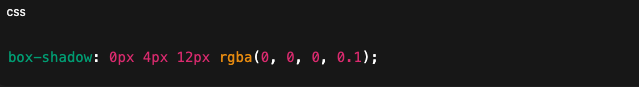
This type of styling is now standard across many design tools and frameworks, helping to maintain a clean and professional look. These newer implementations focus on vertical offset, softness, and transparency, all designed to feel organic on-screen.
Shadows and Website Buttons
One of the most practical and frequent uses of shadows in UI design is on website buttons. Buttons are a primary point of interaction, and visual cues are critical for usability.
A lightly raised button with a shadow feels clickable. A pressed effect can be simulated with an inset shadow. A glowing shadow can indicate hover or focus states.
CSS:
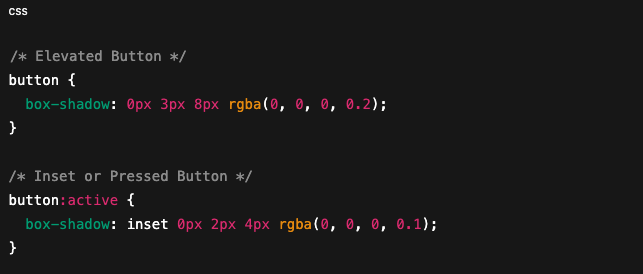
Shadows here aren’t just for show—they guide action and feedback. They signal to users: this element is interactive. In today’s competitive digital landscape, micro-interactions like these contribute significantly to user experience and overall website design performance.
Creating Depth on Landing Pages
Modern landing pages need to be fast, clean, and persuasive. They also need to be eye catching without overwhelming the user. Shadows offer a great way to introduce visual interest and focus on the most important content.
For example, a call-to-action section might have a subtle drop shadow beneath it to visually lift it off the background. Feature cards might use shadows to give the appearance of stacking, while tooltips or image overlays can float more naturally thanks to layered shading.
These small touches work together to create a more tactile, realistic experience—one that encourages interaction and trust.
Colour Palettes and Shadow Compatibility
The effectiveness of a shadow often depends on the colour palette of the website. Shadows interact with colours through contrast and tone. A site with a dark theme will require lighter, blurred shadows to lift elements, while lighter designs often benefit from soft, cool greys or faint tints.
Designers should avoid using pure black shadows, which can feel harsh and artificial. Instead, they opt for semi-transparent tones like:
CSS:
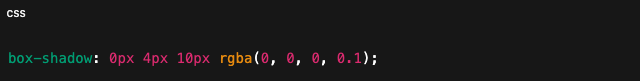
This creates a more natural look, one that blends seamlessly into the background while still offering visual definition.
Accessibility and Function
From an accessibility standpoint, shadows should always be used in conjunction with other visual cues—like colour changes, underlines, or iconography. Relying solely on shadow to indicate interaction can leave some users, especially those on older devices or with visual impairments, unsure of how to navigate.
That said, when paired thoughtfully with contrast and movement, shadows can significantly improve content flow and interaction, especially on mobile devices.
For example, a fixed navigation bar with a soft drop shadow feels separate from the content and helps users navigate confidently, even when scrolling through long pages.
Shadows in the Context of Responsive Web Development
With responsive web development in mind, shadows must perform well on a variety of screen sizes and resolutions. What looks appropriate on desktop may appear too strong—or too subtle—on mobile.
That’s why it’s essential to test shadows across breakpoints, just as you would with spacing, typography, and layout. Some design systems even offer adaptive shadow scales that adjust based on viewport or device type.
Pairing shadows with viewport meta tag configurations ensures consistent rendering and better touch-based navigation, which improves user interface clarity and responsiveness.

2025 Style Forecast
As we move into the next wave of digital aesthetics, shadows are continuing to evolve. Design trend for 2025 reports highlight a return to tactile realism—soft shadows, glassmorphism, frosted blur effects, and layered UI inspired by physical space.
These trends emphasize depth, but in a way that enhances usability and simplicity rather than overwhelming users with flashiness. Expect to see shadows used in conjunction with semi-transparent panels, light animations, and motion-triggered transitions that help guide attention.
This return to realism is a response to the ultra-flat designs of the past, balancing clean digital interfaces with visual cues inspired by real-world interaction.
Design Trends
Shadows in web design are subtle, but powerful. From indicating hierarchy and interaction to improving usability and visual flow, they support both form and function when used correctly.
As web designers strive to create visually appealing, high-performing websites that feel intuitive and human, shadows continue to offer a valuable layer of meaning. Whether enhancing website buttons, content blocks, or entire layouts, the right css shadow can help you create a web experience that feels modern, polished, and designed with intention.
For anyone looking to stay ahead of design trends, refine their digital presence, or simply improve user experience, learning to use shadows effectively is a must. If you’re exploring new ideas or planning your next redesign, consider how something as subtle as a shadow can create powerful results.
Modern shadow techniques also work best when paired with thoughtful colour choices. A clean colour palette supports contrast and depth, while emerging colour trends in 2025 are leaning toward soft gradients and layered transparencies—perfect for enhancing shadows without overwhelming the design.
If you’re looking for a team that understands how to blend subtle design elements with performance-driven strategy, our Calgary web design team is ready to help. From concept to launch, we build websites that not only look great—but function with precision and clarity.

