User experience (UX) is a critical factor in the success of any online store design. A seamless and intuitive checkout process not only encourages users to complete their purchase but also fosters trust and reliability. Ensuring that the checkout process is smooth, secure, and user-friendly can reduce cart abandonment rates and improve customer satisfaction.
Simplify the Checkout Process
A streamlined checkout process is essential. Keep the number of steps to a minimum and avoid unnecessary fields. A single-page checkout is often preferable as it reduces the number of clicks and page loads, making the process faster and more efficient.
To further simplify the process, consider using a progress bar that visually represents the steps remaining. This can help users feel more in control and less overwhelmed. Also, allow users to review their order before finalizing the purchase to catch any errors.
Optimize for Mobile Devices
With an increasing number of users shopping via mobile devices, ensuring that your checkout page is mobile-friendly is crucial. Responsive design principles should be employed to guarantee that the checkout experience is seamless across all devices.
This involves optimizing button sizes, ensuring forms are easy to fill out on smaller screens, and minimizing the need for zooming and scrolling. It’s also important to test the checkout process on various devices and browsers to ensure consistency. Mobile-optimized pages can significantly reduce cart abandonment rates among mobile users.
Personalize User Experience
Personalizing the checkout experience can make users feel valued and understood. This can be achieved by using data from previous interactions to tailor the process to their preferences.
For example, pre-filling forms with saved information for returning customers can speed up the process. Offering personalized product recommendations based on their browsing history can also enhance the shopping experience. Personalization can increase conversion rates and foster customer loyalty.

E-Commerce Design Principles
The design of your e-commerce checkout page should be clean, intuitive, and focused on conversion. Here are some key principles to consider:
Clear and Concise Call-to-Actions (CTAs)
Your call-to-action buttons should be prominently displayed and clearly indicate the next step. Use action-oriented text such as “Complete Purchase” or “Proceed to Payment” to guide users through the process.
The color and placement of CTAs are crucial. They should stand out from the rest of the page and be located where users naturally look. Consistent styling for CTAs throughout the checkout process can also improve user navigation and reduce confusion.
Progress Indicators
If your checkout process spans multiple steps, use progress indicators to show users where they are in the process and how many steps remain. This helps manage user expectations and reduces the likelihood of abandonment.
Progress indicators can also serve as a motivator, encouraging users to complete the process once they see how close they are to finishing. Make sure the indicators are clear and easy to understand. Visual cues such as checkmarks for completed steps can provide additional reassurance.
Guest Checkout Option
Forcing users to create an account before checking out can be a major deterrent. Offer a guest checkout option to streamline the process for first-time buyers. You can always prompt them to create an account after they’ve completed their purchase.
It’s also beneficial to highlight the advantages of creating an account, such as faster future checkouts or exclusive offers. However, ensure that this prompt is optional and does not disrupt the checkout flow. Simplifying account creation by using social media logins can also reduce friction.

Enhancing Trust and Security
Trust is a critical component in e-commerce. Ensuring that your checkout page conveys security and reliability is essential for encouraging users to complete their purchase.
Secure Payment Methods
Offer a variety of secure payment methods, including credit/debit cards, PayPal, and other popular payment gateways. Display security badges and SSL certificates prominently to reassure users that their payment information is safe.
It’s also a good practice to include a brief description of each payment method’s security features. This can help alleviate any concerns users might have. Additionally, ensure that your website complies with PCI DSS (Payment Card Industry Data Security Standard) to enhance trust further.
Transparent Pricing
Be upfront about all costs, including shipping, taxes, and any additional fees. Unexpected costs at the final stage of checkout are a common reason for cart abandonment. Providing a cost breakdown early in the process can prevent this.
Transparency can be enhanced by using a summary section where all charges are itemized. This helps users understand exactly what they are paying for. Offering free shipping or clearly communicating shipping costs early on can also improve the user experience.
Privacy Policy and Terms of Service
Include links to your privacy policy and terms of service on the checkout page. This transparency can help build trust and assure customers that their personal information will be handled responsibly.
Make these documents easily accessible and written in clear, straightforward language. Users are more likely to trust your site if they can easily understand your policies. Regularly updating these documents to reflect current practices and legal requirements is also essential.

Better Checkout Experience
Utilizing the right technology can greatly enhance the checkout experience. Here are some tools and techniques that can help:
Autofill and Validation
Implement autofill for forms to reduce the amount of information users need to enter manually. Additionally, real-time validation can help users correct errors as they go, preventing frustration at the final step.
Real-time validation can provide instant feedback, such as highlighting incorrect fields or suggesting corrections. This reduces the chances of users encountering issues at the end of the process. Integrating with popular autofill services like Google Autofill can also streamline the process.
Save Cart Feature
Allow users to save their cart for later. This is particularly useful for customers who may want to return to their purchase at a more convenient time. Email reminders can also be sent to encourage users to complete their purchase.
A save cart feature can be complemented with personalized reminders that include images and descriptions of the items left in the cart. Offering limited-time discounts or promotions on saved items can also incentivize users to complete their purchase. This feature is especially useful for higher-value items that require more consideration time.
One-Click Checkout
For returning customers, offer a one-click checkout option. This significantly speeds up the process by using previously saved payment and shipping information.
One-click checkout can be further enhanced by allowing users to update their saved information easily. Ensuring that this feature is secure and complies with data protection regulations is crucial. The convenience of one-click checkout can greatly improve user satisfaction and loyalty.
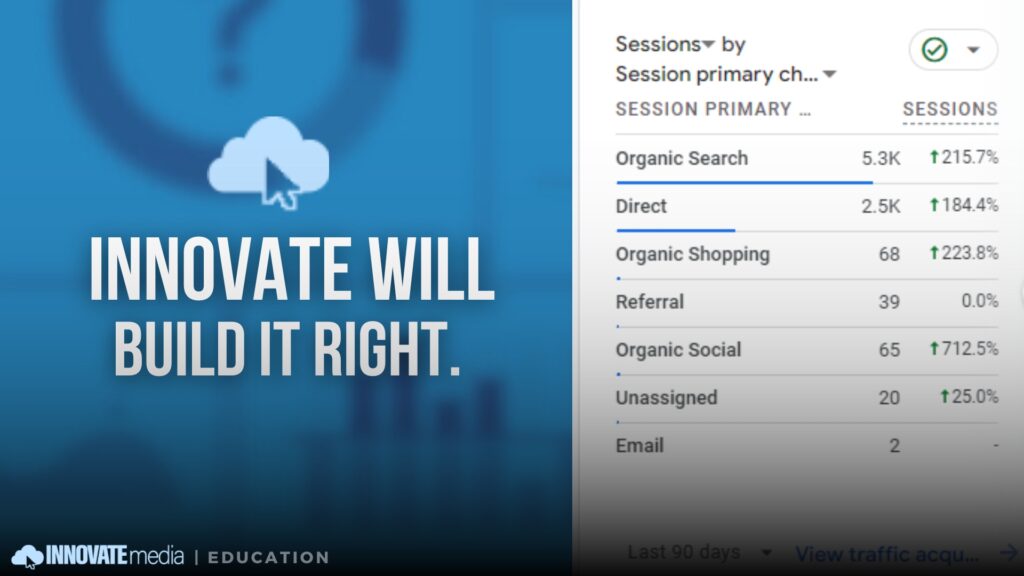
Real-World Examples and Case Studies
Amazon's One-Click Checkout
Amazon’s one-click checkout is a prime example of how a streamlined process can enhance user experience and increase conversion rates. By allowing users to complete their purchase with a single click, Amazon reduces friction and encourages impulse buying.
This feature is backed by Amazon’s robust security measures, which reassure users about the safety of their information. Amazon’s consistent user experience across different devices further strengthens the effectiveness of one-click checkout. Their success with this feature has set a benchmark for other e-commerce sites.
ASOS's Mobile-Friendly Checkout
ASOS’s mobile-friendly checkout page is designed with simplicity and usability in mind. The process is intuitive, with large, easily tappable buttons and a clear progress indicator. This ensures a smooth experience for mobile users and reduces cart abandonment.
ASOS also employs autofill and real-time validation to streamline the process. Their checkout page is optimized to load quickly, even on slower mobile connections, which is crucial for maintaining user engagement. The success of ASOS’s mobile checkout is evident in their high mobile conversion rates.
Shopify's Conversion-Focused Design
Shopify’s checkout process is designed to maximize conversions by incorporating best practices from various successful online stores. Their use of clear CTAs, progress indicators, and guest checkout options sets a high standard.
Shopify also integrates with numerous payment gateways, providing flexibility and security for users. Their platform continuously evolves based on user feedback and technological advancements, ensuring a consistently high-quality checkout experience. This adaptability has made Shopify a leader in the e-commerce industry.

Best Practices for Shopping Cart Design
The design of the shopping cart is just as important as the checkout page itself. Here are some best practices:
Easy Access and Visibility
Ensure that the shopping cart is easily accessible from any page on your website. A persistent cart icon in the header can help users quickly view their items and proceed to checkout.
The cart icon should update in real-time to reflect the number of items and total cost. This visibility keeps users aware of their cart status and encourages them to proceed to checkout. Additionally, a mini-cart preview can provide users with a quick overview of their items without leaving the current page.
Editable Cart
Allow users to edit their cart directly from the checkout page. This includes changing quantities, removing items, and updating shipping options. Providing this flexibility can reduce frustration and improve the overall experience.
An editable cart should include clear buttons for updating quantities and removing items. Users should receive immediate feedback when they make changes, such as updated totals and shipping costs. This transparency can prevent last-minute surprises and improve user satisfaction.
Product Information and Images
Include clear product information and images in the shopping cart. This helps users confirm that they’ve selected the correct items and reassures them of their purchase decisions.
Detailed descriptions, sizes, colors, and other relevant details should be readily available. High-quality images can help users verify their selections visually. Providing links to product pages for more information can also enhance the user experience.

E-Commerce Website Design
Designing an effective e-commerce checkout page involves a careful balance of aesthetics, functionality, and user experience. By simplifying the process, optimizing for mobile, enhancing trust and security, and leveraging technology, you can create a checkout experience that not only reduces cart abandonment but also boosts conversion rates and customer satisfaction.
Web Design Near Me
Whether you’re a business owner looking to improve your online store design or a web design professional seeking to enhance your skills, these best practices provide a solid foundation for creating high-performing e-commerce checkout pages.
Remember, the goal is to make the checkout process as seamless and user-friendly as possible. By keeping the user’s needs and expectations at the forefront of your design process, you can achieve a checkout experience that drives sales and fosters customer loyalty.
If you need professional assistance in designing your e-commerce website, consider reaching out to web design experts in your area. For those located in Calgary, searching for web design Calgary. We will connect you with skilled professionals at Innovate Media; who can help take your online store to the next level.
Implementing these best practices requires a combination of design expertise, user experience knowledge, and a deep understanding of e-commerce. By integrating these elements, you can create a checkout page that not only meets but exceeds user expectations, ultimately driving the success of your e-commerce business.

