
When you’re building a website, especially in Calgary where web design and web development are booming, it’s important to make sure your images look great without slowing down your site. This guide is all about making your images web-friendly while keeping them sharp and clear.
We will explore some key points for this:
Why Should You Optimize Images?
The Benefits of Optimizing Your Images
Let’s go into more detail.
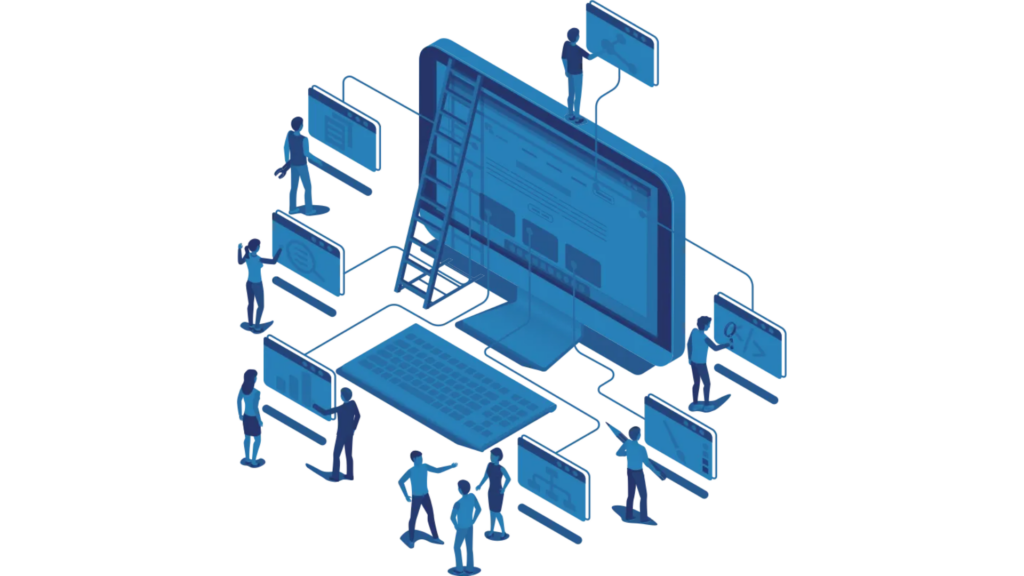
What is Image Optimization?
Image optimization means making your images smaller in file size without losing the quality. This is super important for websites, to make sure they load fast and look good and keep visitors browsing the site. and increase your engagement. this is usually done by software like Canva or Photoshop to try to reduce the image file size and retain the crisp sharp quality.
Why Should You Optimize Images?
Speedy Websites:
Optimized images help your website load faster. Nobody likes a slow website! on average you have 7 seconds to retain a visitors interest or they navigate away. This takes away from your websites authority and rankings.
Better Search Rankings:
Search engines like Google love fast websites, so optimizing images can help your site rank higher.
Great User Experience:
Your visitors will have a better time on your site if your images load quickly, even on slower internet connections. The more enjoyable and engaging the site the better for your rankings and visitor retension.
How to Optimize Your Images
Pick the Right Format:
JPEGs are great for most photos. PNGs are perfect for images with text or transparency. JPEGs are typically smaller file sizes and than PNG’s but you loose that functionality if you need a transparent background or something similar.
Compress the Images:
Use tools like Adobe Photoshop, Canva, or even online image compression tools to make your images smaller without losing quality. When exporting these tools will give you an option of file type and quality level to compress by. Our Graphic designers will usually go with JPEG for static solid images at 80% quality as an easy example.
Resize Your Images:
Make sure your images are just the right size for your website – not too big, not too small. A properly sized image will use less resources to load and overall help the web page load times.
Use Thumbnails:
Thumbnails are small versions of your images, perfect for galleries or product pages. Having smaller purposely sized thumbnails again helps keep large image files from trying to load in places they don’t need that full-sized image.
Speed Up Image Delivery:
Use things like CDNs (Content Delivery Networks) and lazy loading to make your images load even faster. This can be turned on or off depending on the website’s needs.
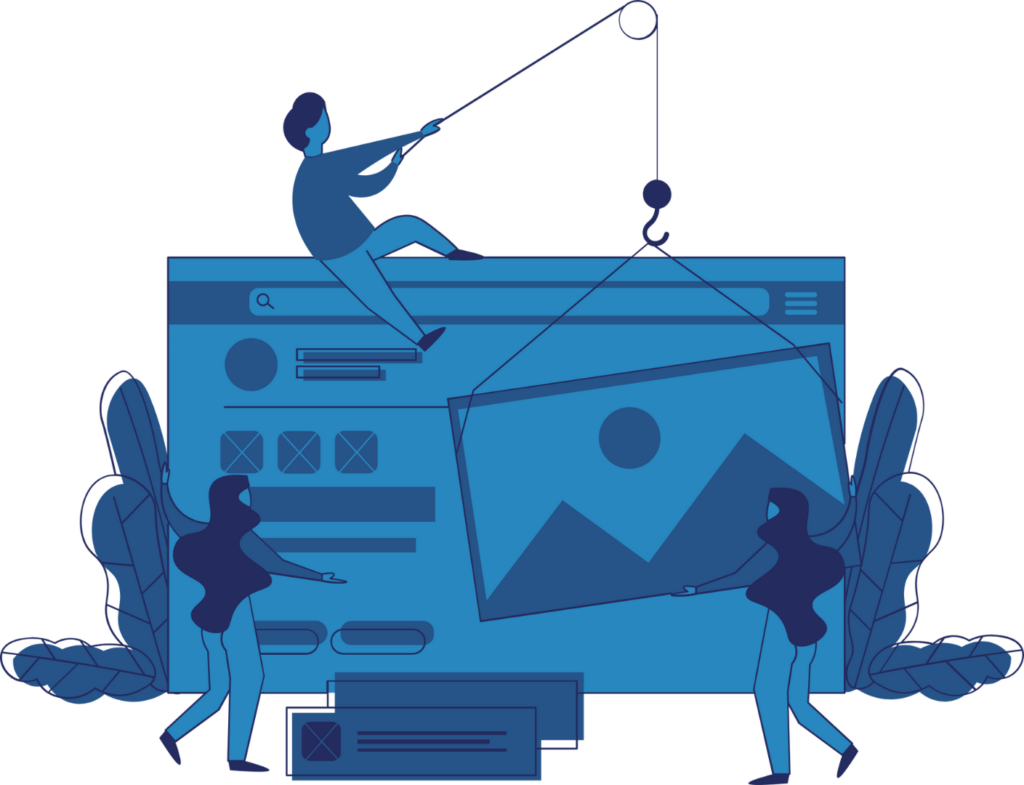
The Benefits of Optimizing Your Images
Happy Visitors:
Fast-loading, good-looking images make for a better experience on your site. During the website development combining these more purposeful images with less resource demands allows for more engaging elements to be included like web animations making the website even more enjoyable.
Snappier Website:
Your website will work better and faster, which is really important in Calgary’s web development world. Remember the main goal is to just have better performance, not to lose the quality of your images.
Higher on Google:
Faster websites rank better on search engines, helping more people find you. As Google crawls your site it too will only give your webpage a certain amount of time to load for it, the faster it is the better authority and ranking you will get. If it doesn’t load at all you won’t rank at all.
Smooth Project Flow:
When you include image optimization in your project plan, your website projects will run smoother.
Professional Look:
A website with well-optimized images shows that you pay attention to details. It makes a great impression! This is why you want to make sure you don’t lose quality on your images if you are compressing them for faster load times. double-check how they look, and test them to make sure.
Save Resources:
Smaller image files use less server space and make your website more efficient. This may save you on hosting Costs. Or if you’re hosting your website yourself you won’t need as many resources in the host server.
Teamwork:
Image optimization helps designers and developers work better together to make a great website. With good project management designers can have the specific images compressed and resized for exact locations on the site ready for the developers to implement right away when building out the designed website.
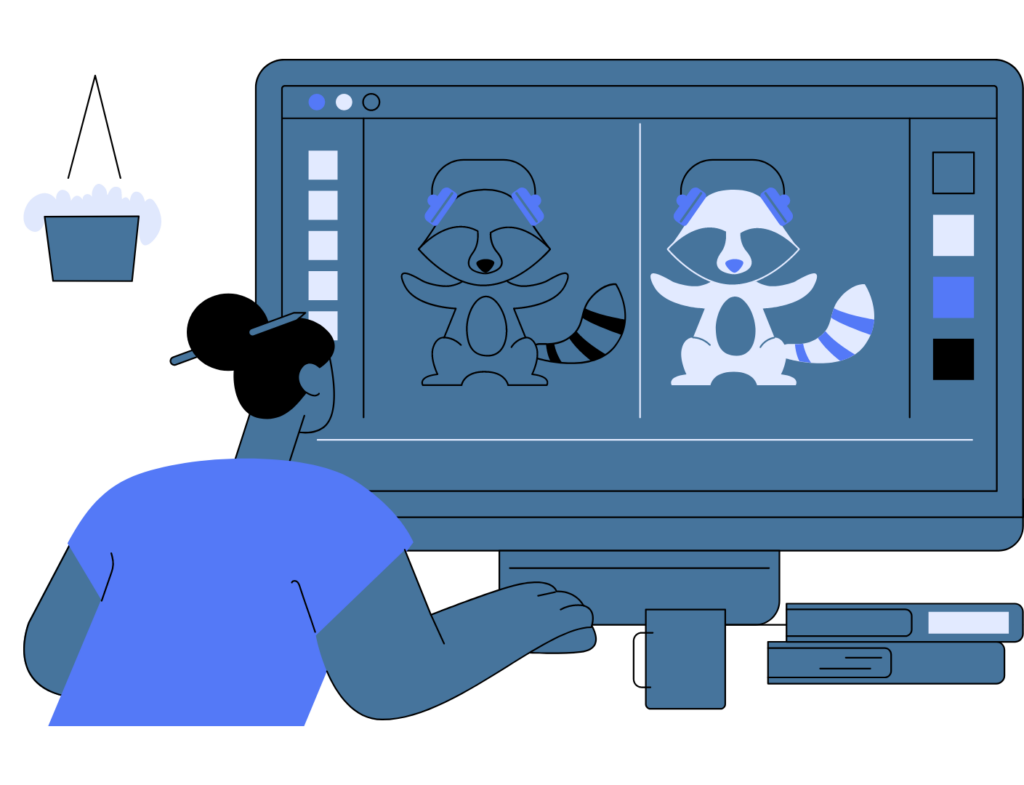
Extra Tips for Better Images
Small Businesses Benefit a Lot:
For small businesses, a fast and good-looking website can really help get your name out there. There are thousands of Calgary websites all trying to be noticed. A poorly optimized website with slow-loading images will only hurt where you show up on Google.
Keeping Up in Calgary:
In Calgary’s web design scene, it’s important to stay current with the latest trends like image optimization to make sure your website stands out. With the freed up resources front end developers can implement animations or other website design strategies to help retain visitors.
Optimizing your images is a big part of making a website, especially in places like Calgary where web design and development are very competitive. By making your images just right for the web, you can make your website faster, more user-friendly, and better looking. This is key for any business, especially smaller ones, trying to make an impact online.
